Main » 2013 » February » 18 » Run Backup 3.6+ ps3 Games on DEX, Noob Friendly With Pictures and Videos
1:10 PM Run Backup 3.6+ ps3 Games on DEX, Noob Friendly With Pictures and Videos | |
 Lets Start : You will need:
Additional Tools
First turn on your console, connect the USB hard drive and navigate to Settings -> Debug Settings. WARNING: with the next step you will lose ALL data on your hard disk so irreversebile.
Select "HDD Format BD Emulator", choose "Quick" and press enter.
Navigate to "Boot Mode" and select "Release Mode". Below, in "Blu-ray Disc Access" select "BD Emulator (USB)". And below, to use the maximum speed of your HDD, select "HDD Native". Preparing the PS Update: Very important Step...
As we are on 4.11 or 4.20 games update need to be on 4.11 or 4.20
1. First use PS3 Game Updater to get the newest Update pkg for the game 2. Then fire up Pkg View and extract the BCUS98295 dir into any dir -lets just call it targetdir. 3. Extract psn_package_npdrm.exe into this dir 4. Create a .txt into this dir and fill it with:
Content-ID = EP0001-BCUS98295_00-0000111122223333 K_licensee = 0x00000000000000000000000000000000 DRM_Type = Free Content_Type = GameData PackageType = DiscGamePatch PackageVersion = 01.21 5. Run it via cmd with psn_package_npdrm.exe package.conf BCUS98295 -> this will create a new update pkg for your game -> put on usb stick an install on DEX 3.55 ( don't know if you can also install it later ) You can See Complete Video tutorial End of the so Don't Worry if you missed Something 
Connect your hard drive to your PC, Windows will tell you to format
it, do not do it otherwise you'll have to format it again on the console
or ps3gen.
Start ps3gen and open a window in the folder of your game, I will use the guide for COD: MW3.
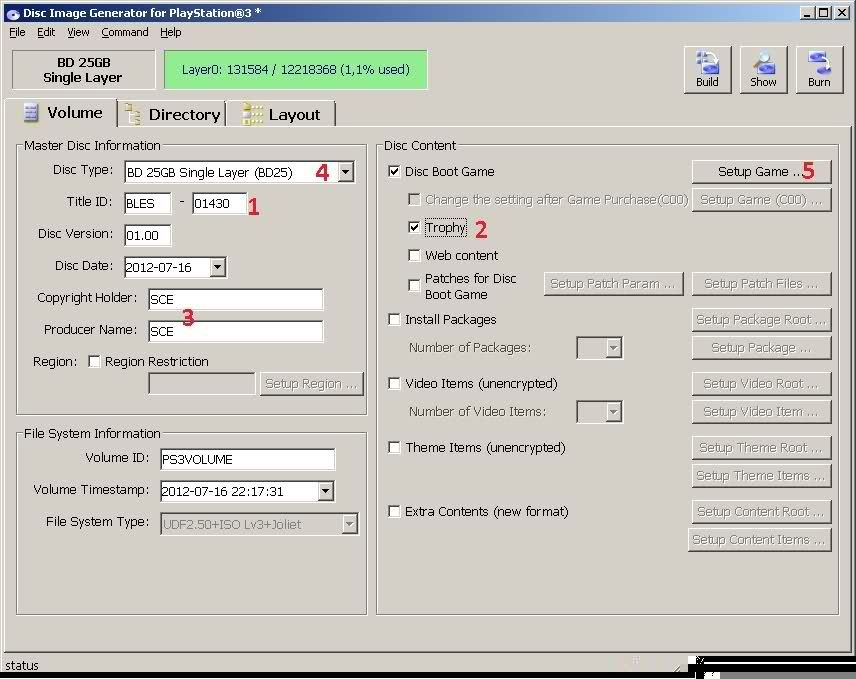
The new window is used to configure the "PARAM.SFO" and the system files of the game.
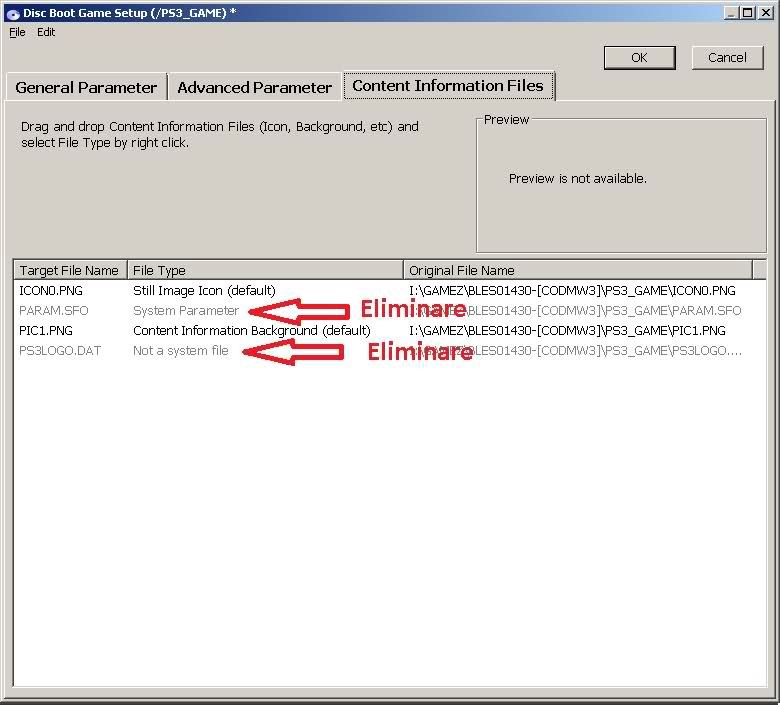
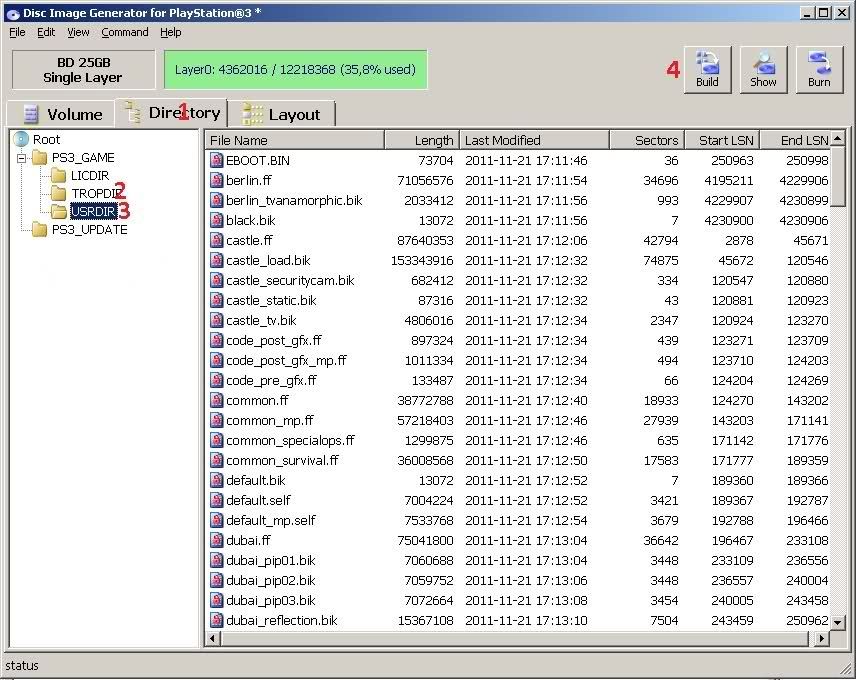
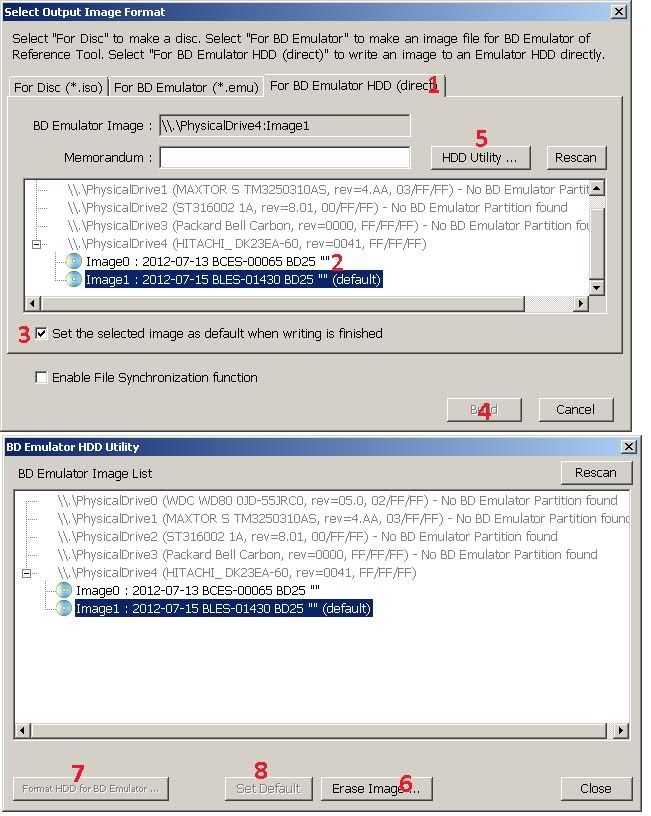 When you turn the console must be entered otherwise the HDD will not be detected. It should also be able to burn backups to DVD or BD, but has not been tested. THINGS IN ACTION : Thanks to : garrettcorn for Video Here one sees the launch of COD: MW3: Here one sees the launch of AC Revelations: Here one sees the launch of Elder Scrolls Skyrim (Thanks to riccardx) Here one sees the launch of Pro Evolution Soccer (Thanks to M109) Here one sees the launch of Mass Effect 3 (Thanks to M109) Here one sees the launch of Resistance 3 (Thanks to M109) LIST OF WORKING GAMES Spoiler: GAME TITLE GAME ID Working (Yes/No) NOTES (dot).Hack Versus BLJS93008 No Asura's Wrath BLES01227 Yes Attouteki Yuugi Mugen Souls BLJM60456 Yes Batman Arkham City BLUS30538 YES Blazblue Continuum Shift Extend BLJM60394 Yes Call of Duty: Modern Warfare 3 BLES01428 Yes Captain America: Super Soldier BLUS30642 No Dark Souls BLES01396 Yes Dead Island BLES00749 Yes Dead Island GOTY BLUS31026 No Dead Rising 2 Off The Record BLUS30763 Yes Deus Ex Human Revolution BLES01150 Yes Disgaea 4 BLUS30727 Yes Ex-"TB special Disc only" game Disney Universe BLES01354 Yes Dragon's Dogma BLES01356 Yes Fallout New Vegas Ultimate Edition BLES01478 No F.E.A.R. 3 BLES00963 Yes Final Fantasy XIII-2 BLUS30776 BCAS20224 Yes GalGun BLJM60434 Yes Ghost Recon - Future Soldier BLES00922 Yes GoldenEye 007 Reloaded BLES01292 Yes Gran Turismo 5 BCES00569 Yes Jak and Daxter Collection BCUS98281 No LA Noire Complete Edition BLUS30898 No Lego Batman 2 DC Super Heroes BLES01613 No Lego Harry Potter Years 5-7 BLES01348 Yes Lego Pirates of the Caribbean BLES01239 Yes Lollipop Chainsaw BLES01525 No Mahjong Dream Club BLJS10149 Yes Mass Effect 3 BLUS30853 Yes Max Payne 3 BLES00942 Yes Meikyuu Touro Legasista BLJS10157 Yes Metal Gear Solid HD Collection BLUS30847 Yes 21.4gb, 2 files over 4gb Mobile Suit Gundam UC BLJS10154 Yes Mortal Kombat Komplete BLES01508 No Musou Orochi 2 BLJM60417 Yes Naruto Shippuden Narutimate Storm Generation BLJS10156 Yes Ninja Gaiden 3 BLUS30916 Yes One Piece Kaizoku Musou BLJM60416 Yes PES 2012 BLES01408 Yes Ex-"TB special Disc only" game Portal 2 BLUS30732 BLES01222 No Has an update but is not working for unknown reason Resident Evil: Operation Raccoon City BLES01288 BLUS30750 No Has DLC but no usable update Resistance 3 BCES01118 Yes Ex-"TB special Disc only" game Rocksmith Best Buy*(R) Edition BLUS30871 Yes Shinken de Watashi ni Koi Shinasai! R BLJM60430 Yes Silent Hill Downpour BLUS30565 No Silent Hill HD Collection BLES01504 BLUS30810 Yes SKYRIM BLES01330 Yes Sniper Elite v2 BLES01290 Yes Sniper Ghost Warrior BLES01286 Yes Ex-"TB special Disc only" game Soul calibur 5 BLES 01250 Yes SSX BLUS30849 Yes Street Fighter x Tekken BLJM60350 Yes Test Drive Farrari BLES01414 No The Amazing Spider-Man BLUS30828 Yes The Darkness 2 BLUS30743 Yes The Elder Scrolls V - Skyrim BLUS30778 Yes The Idolmaster 2 BLJS10083 Yes | |
|
| |
| Total comments: 0 | |
Section categories
| APPLICATIONS [7] |
| ANDROID [101] |
| PC GAMES [25] |
| PS3 [52] |
| XBOX360 [2] |
| NULLED SCRIPTS [27] |
| IPHONE/IPAD/IPOD [19] |
Tag Board
